






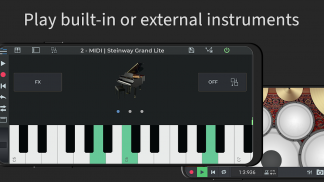
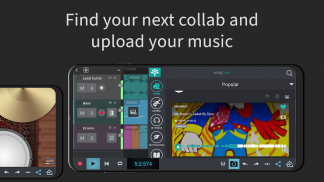
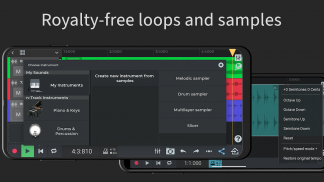
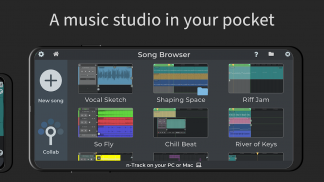
n-Track Studio DAW
Make Music

Description of n-Track Studio DAW: Make Music
n-ট্র্যাক স্টুডিও হল শক্তিশালী, পোর্টেবল মিউজিক মেকিং অ্যাপ যা আপনার অ্যান্ড্রয়েড ডিভাইসটিকে একটি সম্পূর্ণ রেকর্ডিং স্টুডিও এবং বিট মেকারে পরিণত করে
কার্যত সীমাহীন সংখ্যক অডিও, MIDI এবং ড্রাম ট্র্যাক রেকর্ড করুন, প্লেব্যাকের সময় সেগুলি মিশ্রিত করুন এবং প্রভাবগুলি যোগ করুন: গিটার অ্যাম্পস থেকে ভোকালটিউন এবং রিভার্ব পর্যন্ত৷ গানগুলি সম্পাদনা করুন, সেগুলিকে অনলাইনে ভাগ করুন এবং অন্যান্য শিল্পীদের সাথে সহযোগিতা করতে Songtree সম্প্রদায়ে যোগ দিন৷
অ্যান্ড্রয়েডের জন্য এন-ট্র্যাক স্টুডিও টিউটোরিয়াল দেখুন
https://ntrack.com/video-tutorials/android
বিনামূল্যে এন-ট্র্যাক স্টুডিও ব্যবহার করে দেখুন: আপনি যদি এটি পছন্দ করেন তবে আপনি সাবস্ক্রাইব করতে পারেন এবং স্ট্যান্ডার্ড বা উন্নত বৈশিষ্ট্যগুলি আনলক করতে পারেন*
এটি কিভাবে কাজ করে:
• অন্তর্নির্মিত মাইক বা একটি বহিরাগত অডিও ইন্টারফেস সহ একটি ট্র্যাক রেকর্ড করুন৷
• আমাদের লুপ ব্রাউজার এবং রয়্যালটি-মুক্ত নমুনা প্যাকগুলি ব্যবহার করে অডিও ট্র্যাকগুলি যোগ করুন এবং সম্পাদনা করুন৷
• খাঁজ আমদানি করুন এবং আমাদের স্টেপ সিকোয়েন্সার বিট মেকার ব্যবহার করে বিট তৈরি করুন
• আমাদের অন্তর্নির্মিত ভার্চুয়াল যন্ত্রগুলির সাথে অভ্যন্তরীণ কীবোর্ড ব্যবহার করে সুর তৈরি করুন৷ আপনি বহিরাগত কীবোর্ডগুলিও সংযুক্ত করতে পারেন
• লেভেল, প্যান, EQ এবং ইফেক্ট যোগ করতে মিক্সার ব্যবহার করুন
• আপনার ডিভাইস থেকে সরাসরি রেকর্ডিং সেভ বা শেয়ার করুন
প্রধান বৈশিষ্ট্য:
• স্টেরিও এবং মনো অডিও ট্র্যাক
• স্টেপ সিকোয়েন্সার বিট মেকার
বিল্ট-ইন সিন্থ সহ MIDI ট্র্যাক
• লুপ ব্রাউজার এবং ইন-অ্যাপ নমুনা প্যাক
• কার্যত সীমাহীন ট্র্যাক (অ্যাপ-মধ্যস্থ কেনাকাটা ছাড়া সর্বাধিক 8 ট্র্যাক)
• গ্রুপ ও অক্স চ্যানেল
• পিয়ানো-রোল MIDI সম্পাদক
• অন-স্ক্রীন MIDI কীবোর্ড
• 2D এবং 3D স্পেকট্রাম বিশ্লেষক + ক্রোম্যাটিক টিউনার* সহ EQ
• ভোকালটিউন* - পিচ সংশোধন: স্বয়ংক্রিয়ভাবে ভোকাল বা সুরের অংশে যেকোনো পিচ অপূর্ণতা সংশোধন করুন
• গিটার এবং বাস এম্প প্লাগইন
• Reverb, Echo, Chorus & Flanger, Tremolo, Pitch Shift, Phaser, Tube Amp এবং কম্প্রেশন ইফেক্ট যেকোনো ট্র্যাক এবং মাস্টার চ্যানেলে যোগ করা যেতে পারে*
• অন্তর্নির্মিত মেট্রোনোম
• বিদ্যমান ট্র্যাকগুলি আমদানি করুন৷
• ভলিউম এবং প্যান খাম ব্যবহার করে ট্র্যাক ভলিউম এবং প্যান স্বয়ংক্রিয় করুন
• আপনার রেকর্ডিং অনলাইন শেয়ার করুন
• সমন্বিত Songtree অনলাইন মিউজিক মেকিং কমিউনিটির সাথে অন্যান্য মিউজিশিয়ানদের সাথে মিউজিক তৈরি করতে সহযোগিতা করুন
• ভাষা অন্তর্ভুক্ত: ইংরেজি, স্প্যানিশ, ফ্রেঞ্চ, জার্মান, ইতালীয়, পর্তুগিজ, রাশিয়ান, ইন্দোনেশিয়ান
উন্নত বৈশিষ্ট্য:
• 64 বিট ডবল প্রিসিশন ফ্লোটিং পয়েন্ট অডিও ইঞ্জিন*
• অডিও লুপগুলিতে গানের টেম্পো এবং পিচ শিফট ড্রপডাউন মেনু অনুসরণ করুন
• 16, 24 বা 32 বিট অডিও ফাইল রপ্তানি করুন*
• স্যাম্পলিং ফ্রিকোয়েন্সি 192 kHz পর্যন্ত সেট করুন (48 kHz এর বেশি ফ্রিকোয়েন্সিগুলির জন্য একটি বাহ্যিক অডিও ডিভাইস প্রয়োজন)
• অভ্যন্তরীণ অডিও রাউটিং
• ইউএসবি প্রো-অডিও ডিভাইস যেমন RME বেবিফেস, ফায়ারফেস এবং ফোকাসরাইট থেকে একযোগে 4+ ট্র্যাক রেকর্ড করুন*
• সামঞ্জস্যপূর্ণ USB ডিভাইস ব্যবহার করার সময় একাধিক অডিও আউটপুটের জন্য সমর্থন*
• ইনপুট পর্যবেক্ষণ
*কিছু বৈশিষ্ট্যের জন্য তিনটি উপলব্ধ ইন-অ্যাপ সাবস্ক্রিপশন স্তরের একটি প্রয়োজন:
ফ্রি সংস্করণ
আপনি যা পাবেন:
• 8টি পর্যন্ত ট্র্যাক
• প্রতি ট্র্যাক/চ্যানেল প্রতি 2টি প্রভাব পর্যন্ত
• অন্যান্য সঙ্গীতজ্ঞদের সাথে সহযোগিতা করার বিকল্পের সাথে আপনার গান অনলাইনে সংরক্ষণ করুন৷
দ্রষ্টব্য: আপনার স্থানীয় ডিভাইস সঞ্চয়স্থানে WAV/MP3 এ সংরক্ষণ করার জন্য একটি ক্রয়ের প্রয়োজন
স্ট্যান্ডার্ড সদস্যতা ($1.49/মাস)
আপনি যা পাবেন:
• সীমাহীন অডিও এবং MIDI ট্র্যাক (ফ্রি সংস্করণ 8টি ট্র্যাকের মধ্যে সীমাবদ্ধ)
• সমস্ত উপলব্ধ প্রভাবগুলি আনলক করে (ফ্রি সংস্করণে রিভার্ব, কম্প্রেশন, ইকো এবং কোরাস রয়েছে)
• প্রতি চ্যানেলে সীমাহীন সংখ্যক প্রভাব (ফ্রি সংস্করণে 2 পর্যন্ত আছে)
• WAV বা MP3 তে রপ্তানি করুন
বর্ধিত সদস্যতা ($2.99/মাস)
স্ট্যান্ডার্ড সংস্করণে সবকিছু, প্লাস:
• 64 বিট অডিও ইঞ্জিন
• মাল্টিচ্যানেল ইউএসবি ক্লাস-সঙ্গত অডিও ইন্টারফেস
• 24, 32 এবং 64 বিট আনকম্প্রেসড (WAV) ফর্ম্যাটে রপ্তানি করুন (স্ট্যান্ডার্ড সংস্করণ 16 বিট WAV-তে সীমাবদ্ধ)
• 3D ফ্রিকোয়েন্সি স্পেকট্রাম ভিউ
SUITE সদস্যতা ($5.99/মাস)
বর্ধিত সংস্করণে সবকিছু, প্লাস:
• 10GB+ প্রিমিয়াম রয়্যালটি-মুক্ত WAV লুপ এবং ওয়ান-শট
• এক্সক্লুসিভ রিলিজ-রেডি বিটস এবং সম্পাদনাযোগ্য এন-ট্র্যাক স্টুডিও প্রকল্প
• 400+ নমুনা যন্ত্র




























